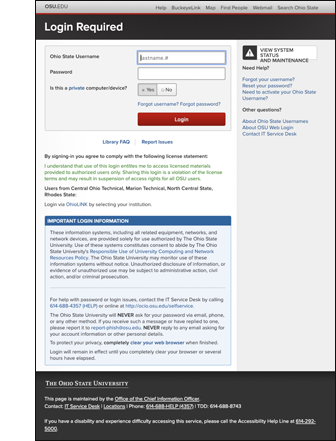Contact Us

Journals, Databases & More
(614) 292-4861
ejournals@osumc.edu
All library databases, eBooks and eJournals are available remotely through the OSU libraries off-campus access system. Links to resources on the HSL website that require authentication are set up to automatically prompt you to login when outside the OSU campus or medical center networks.
Simply click on the resource link, and you'll be directed to the log-in screen automatically (if a log-in is needed for that resource). The off-campus proxy system can tell if users are trying to access a resource from off campus, and will automatically prompt users to log in from off campus when needed. The off-campus proxy system will bypass the login screen for users that are on campus.
If you encounter security warnings while accessing resources off-campus, please contact ejournals@osumc.edu for assistance.