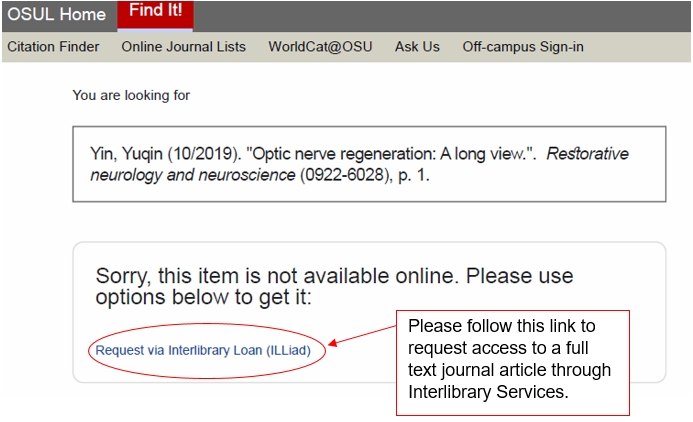Contact Us

Health Sciences Library
(614) 292-4861
hslinfo@osumc.edu
There are several ways to locate the full text of an article. If you need help beginning your search or how to search for a specific topic, please visit the Evidence-Based Practice guide.
Nearly all health sciences databases contain a “Find It! @OSU” button. Clicking on this button will route you directly to where the full text PDF is located if we have access to it.
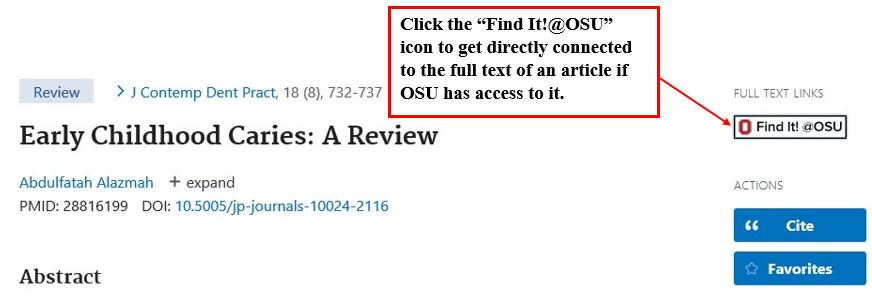
This method allows you to use components of your citation such as Journal Title, DOI or PMID to find the article you are looking for. Again, simply type that information into its corresponding search box. If access to the full text is available, once you click the Find It! @OSU icon, you will be directed to where the full text article is located.
This method of searching for an available full text of a journal article is similar to performing a regular Google search. Simply type in any known information from your journal citation and select the result that best matches your citation information. For help including library links in your Google Scholar results, please see these instructions.
Interlibrary Services provides assistance with interlibrary loans and document delivery of journal articles, books, book chapters and more that are not in our library catalog. Please complete an interlibrary loan request to obtain a full text PDF of an article that is not in our collections.