Contact Us

Journals, Databases & More
(614) 292-4861
ejournals@osumc.edu
All library databases are accessible on a mobile device using any web browser. There are a handful of databases which offer mobile Apps which have been licensed by the library or the medical center.
Follow the instructions below to download and activate those apps while on the OSU network or signed in using the off campus access.
 |
Find clinical answers at the point of care or anywhere you need them with the UpToDate App.
|
 |
The UpToDate LexiDrug (Formerly Lexicomp) App provides comprehensive clinical drug information.
|
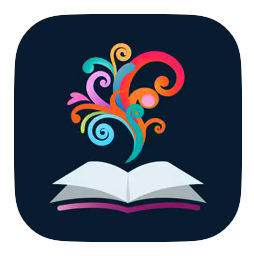 |
The BrowZine App allows you to find, read, and monitor scholarly journals by creating a personalized bookshelf of your favorite journals and saving PDF articles to read at your convenience.
|
 |
The Access - by McGraw Hill App provides access to content from the Access Medical collections (AccessMedicine, AccessEmergencyMedicine, AccessPharmacy, AccessPhysiotherapy, and AccessSurgery) including books, videos and other multimedia, cases, review Q&A, images, infographics, diagnostic tools, and new personalization features.
|
 |
VisualDx combines high-quality, peer-reviewed medical images with concise information to support clinical staff and health sciences students in the accurate recognition and management of disease. Customers can input visual clues, symptoms, and patient history to help make a correct diagnosis.
|
 |
BoardVitals is a powerful exam review tool with access to review questions and practice tests for USMLE Step 1, 2, and 3 and shelf exams for seven medical specialties targeted for use during clerkship rotations.
|