Contact Us

Journals, Databases & More
(614) 292-4861
ejournals@osumc.edu
BrowZine allows users to browse, read, and monitor journals available through OSU Libraries. With BrowZine you can: easily access full text of articles, create a bookshelf of your favorite journals, save articles in personalized collections, and get alerts when new journal issues are published. By creating a free account in BrowZine, you can easily sync your bookshelves and reading lists across devices. The web-based version of BrowZine can be used in any internet browser and does not require a mobile device.
View this Getting Started with BrowZine video for a quick introduction to the service:
The BrowZine app is free to download for smartphone or tablet devices. With BrowZine, you can find, read, and monitor scholarly journals by creating a personalized bookshelf of your favorite journals and saving PDF articles to read at your convenience.
To connect to OSU Libraries journals and articles follow these simple steps:
1. Download the BrowZine App to your device from the appropriate App Store.
2. Open the BrowZine app and select Ohio State University as your library.
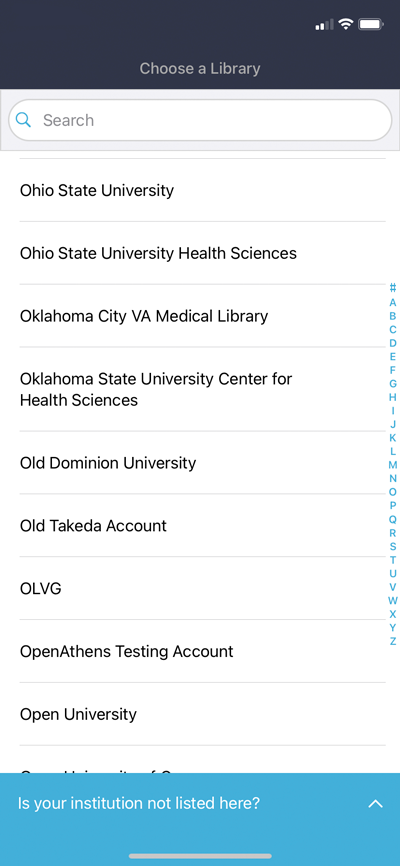
3. Enter your OSU internet username (name.#) and password
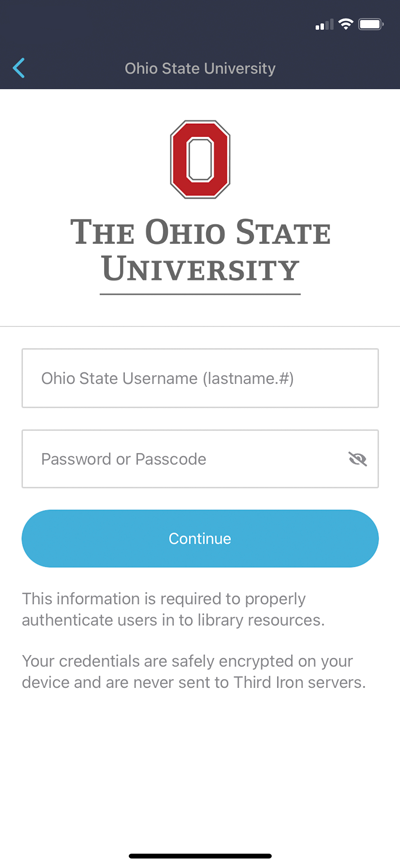
4. Start browsing available journals by subject or title. Add titles to your bookshelf. Access, read, and save articles.
BrowZine is actively adding titles to the collection available through the app. If there is a journal that OSU subscribes to, but is not available via BrowZine that you would like added, please submit your request to support@thirdiron.com or contact ejournals@osumc.edu for questions or problems with access to OSU journal subscriptions.