Streamlining Off Campus Sign-in to Access HSL Online Resources
We're making it easier for our off-campus website visitors to access HSL online resources!
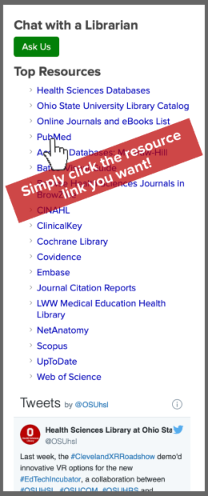 Now, simply find the resource you're looking for on the HSL homepage or anywhere in the website, click on the resource link, and you'll be directed to the log-in screen automatically (if a log-in is needed for that resource). The extra "off campus sign-in" step is no longer needed. You also won't need to log in multiple times when accessing multiple resources during the same "log-in session" on your computer.
Now, simply find the resource you're looking for on the HSL homepage or anywhere in the website, click on the resource link, and you'll be directed to the log-in screen automatically (if a log-in is needed for that resource). The extra "off campus sign-in" step is no longer needed. You also won't need to log in multiple times when accessing multiple resources during the same "log-in session" on your computer.
We've updated the HSL website so resources that require Ohio State name.# log-in for off-campus access no longer require this extra step prior to accessing the actual resource. The off-campus proxy system can tell if users are trying to access a resource from off campus, and will automatically prompt users to log in from off campus when needed. The off-campus proxy system will bypass the login screen for users that are on campus.
Because links to each individual resource are able to detect log-in status from on or off campus, the off-campus sign-in link in the HSL website header is no longer necessary. We will be transitioning the off campus sign-in link out over the next couple of weeks, and that space in the header will be re-purposed to further improve site navigation.
Please visit our Quick Reference page, "Off-Campus access to Library Resources" for more information about off-campus sign-in.
