Requesting Leisure Reading Items Through the Ohio State Catalog
Did you know that you have access to leisure reading materials at the Health Sciences Library?
Not only can you find your academic research and information needs at the HSL, but when you want to relax, take a break and enjoy some leisure reading you can find it at the HSL!
All you have to do is go to the HSL Ohio State University Library Catalog website to find it and you can pick it up at the HSL.
Three Ways to Search for Leisure Items
Depending on the leisure reading item you are searching for, you may find your item may be in the search results of the Search Ohio, the OSU catalog or OhioLINK catalog. Search Ohio is more than likely going to produce the leisure reading results you are looking for as the material or items found in this resource are from public libraries that focus more on general fiction or leisure reading materials. The OSU catalog and Ohio Link are less likely to have leisure reading materials due to college libraries mainly housing scholarly material such as academic text books or publications for research purposes.
This guide will go through all of the options listed above to find the material you are looking for, as well as provide guidance on placing a hold on the item or items you wish to request.
1. Ohio State University Library Catalog
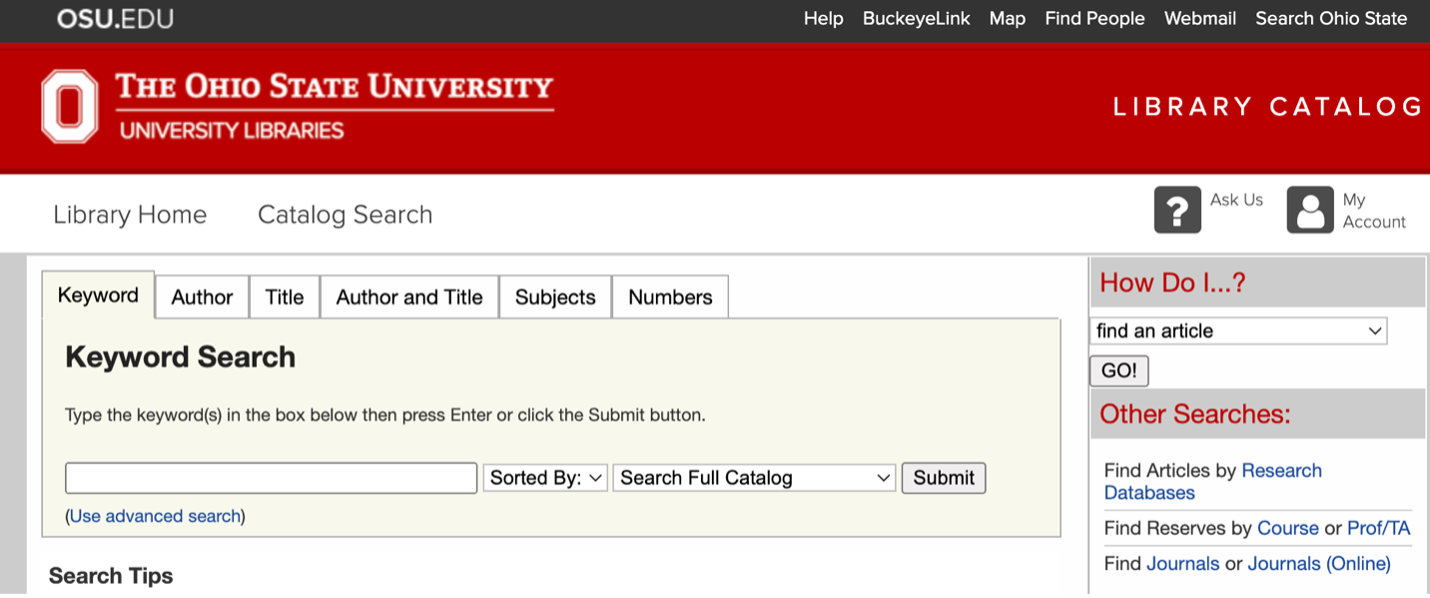
Linked above, you can also find the OSU Library Catalog under Top Resources on the HSL home page or under Search Tools on our databases page.
Once in the OSU Catalog, there are many options in which to search for items such as:
- Keyword (default setting)
- Author
- Title
- Author and Title
- Subjects
- Numbers (such as ISBN or Call Number)
- Hit enter or click the submit button
In most cases for works of fiction, a key word search should be sufficient. After clicking submit, the catalog will then display the results of your search.
You may need to scroll down a little depending on the results, but if it is not listed, there are other options to get the item you are searching for, such as OhioLINK and Search Ohio. As an example, you may be interested in reading “The Martian by Andy Weir.” Luckily, this item is listed in the OSU Catalog and, providing it is not checked out, should be available for request to be picked up at your OSU location of choice. Information on placing a request on print material and choosing a pick-up location is similar for the OSU Catalog, OhioLINK and Search Ohio, and will be explained later in this article.
If your item wasn’t in the results, or it was listed as unavailable please see below for more options.
2. OhioLINK
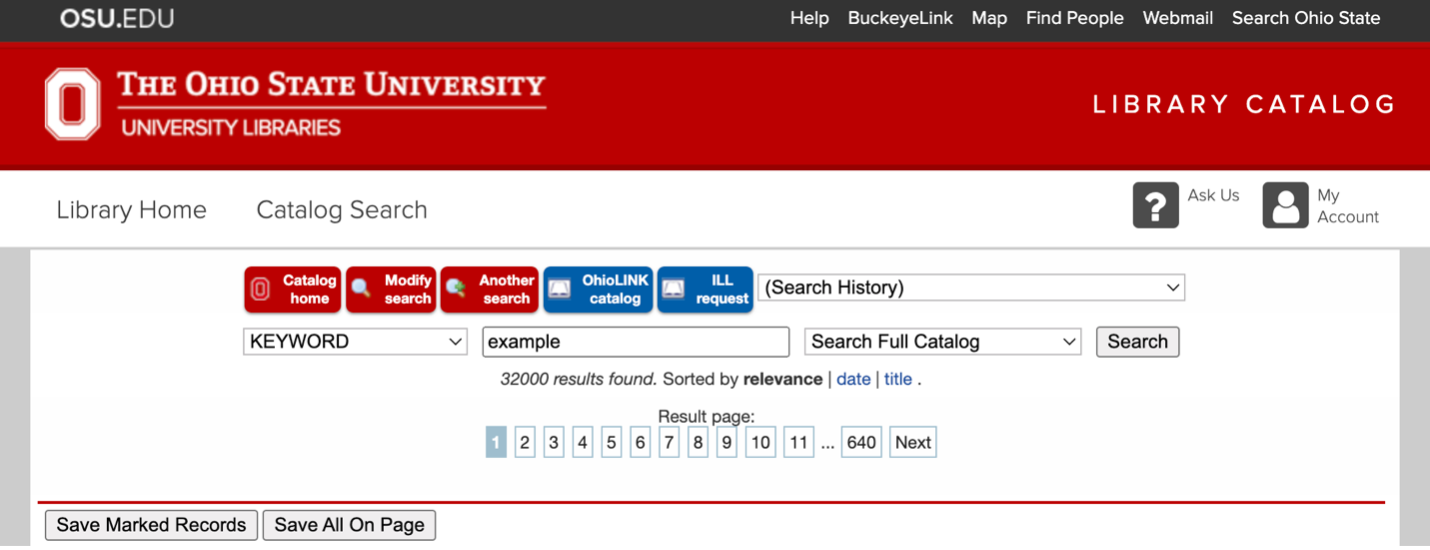
In the event your item is currently checked out or otherwise unavailable, you can still move forward with your search by selecting the blue OhioLINK button at the top of the search results page of the OSU Catalog. This will prompt the search to look for the leisure reading item of your choosing in OhioLINK and the search results for OhioLINK will appear.
OhioLINK is a statewide academic consortium that combines the holdings of 116 member libraries into a shared catalog of material. Requested materials are shipped across the state of Ohio with a turnaround time of 3 to 5 business days. This resource is a great option in the event you are not able to find what you are looking for within the OSU catalog.
If you don’t find what you’re looking for in OhioLINK, you can still move forward with your search by selecting the turquoise Search Ohio button at the top of the search results page.
3. Search Ohio
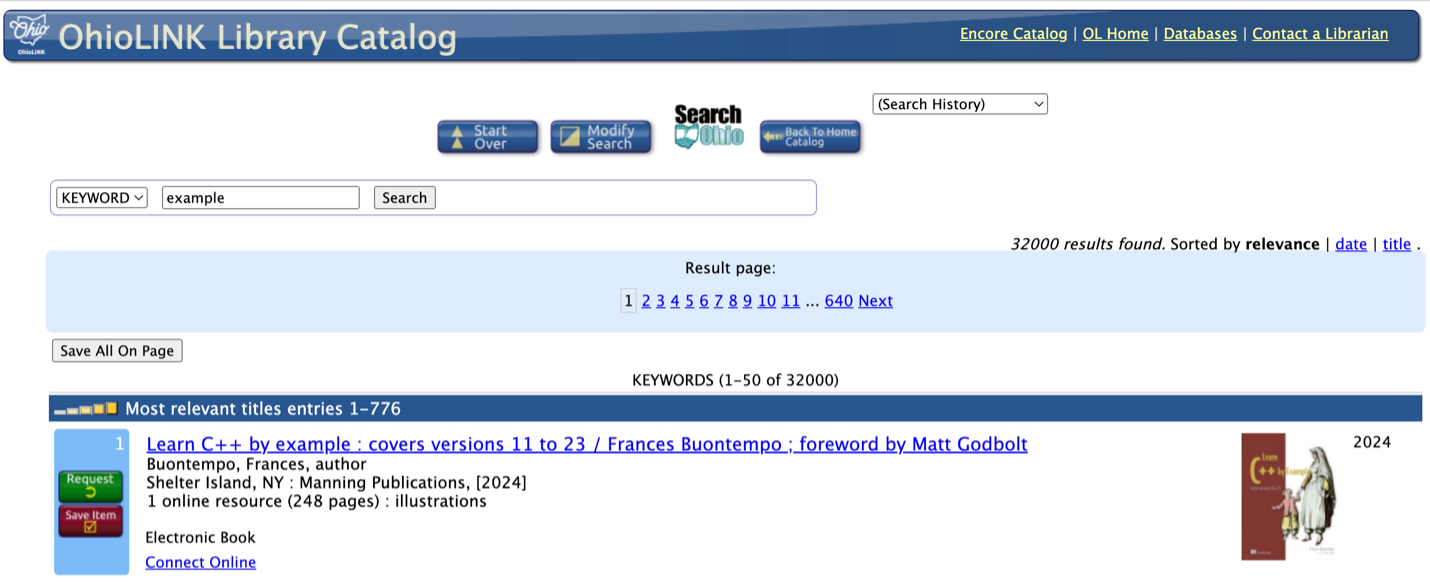
Search Ohio is partnered with OhioLINK and it allows you to search not only Ohio’s academic libraries, but it also searches 20 of Ohio’s public library systems throughout the state. For the purpose of leisure reading material, Search Ohio is going to be your best option for works of fiction.
Having all of these search options at your disposal is not only a great way to get the leisure reading item you have been thinking about, but you are also be able to get audio books, music CDs or DVDs by utilizing these resources as well! Depending on their lending policy, virtually anything you can request from the Columbus Metropolitan Library could potentially be available. Did I mention you could have them sent to HSL as a pick-up location?
Requesting Material
If the item you are searching for is available, you can place a hold/request the item to be delivered to a pick-up location of your choosing.
Ohio State’s Request button is typically found on the right of the catalog search screen by each individual item.
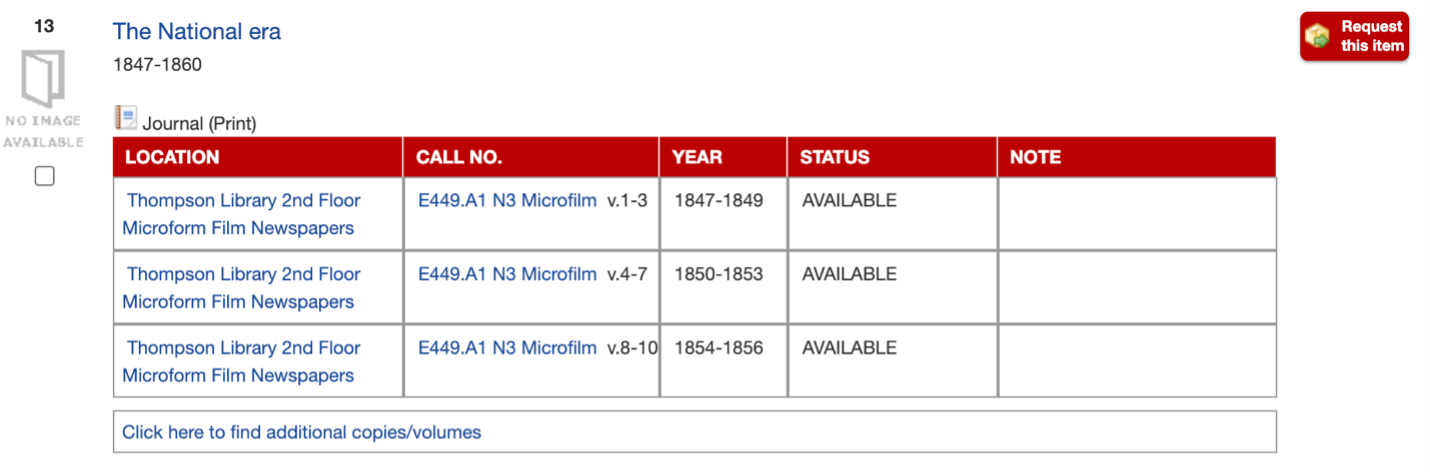
OhioLINK’s Request button is either directly to the left of the item, or towards the left of the screen in the library holdings area depending on the search screen you are viewing.
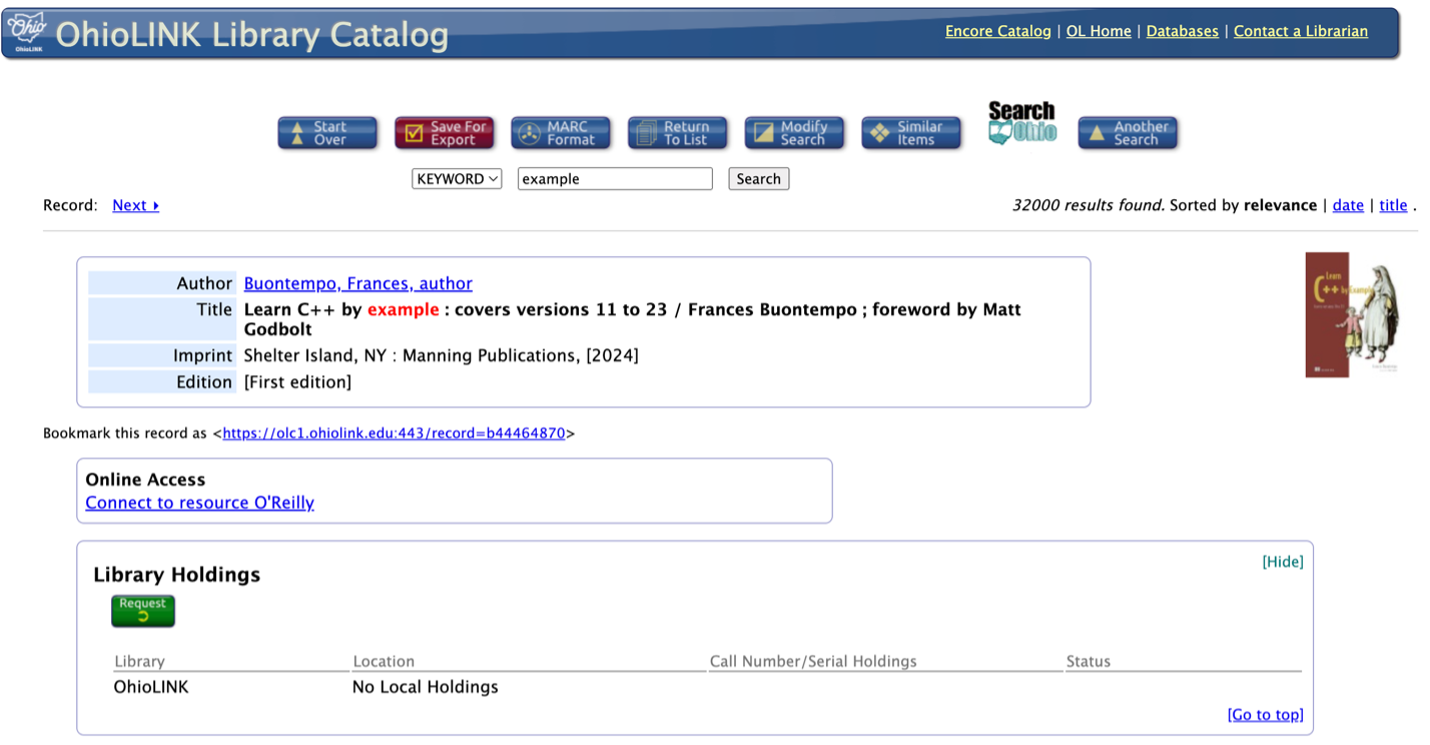
Search Ohio’s Request button is either directly to the left of the item, or towards the left of the screen in the library holdings area depending on the search screen you are viewing.
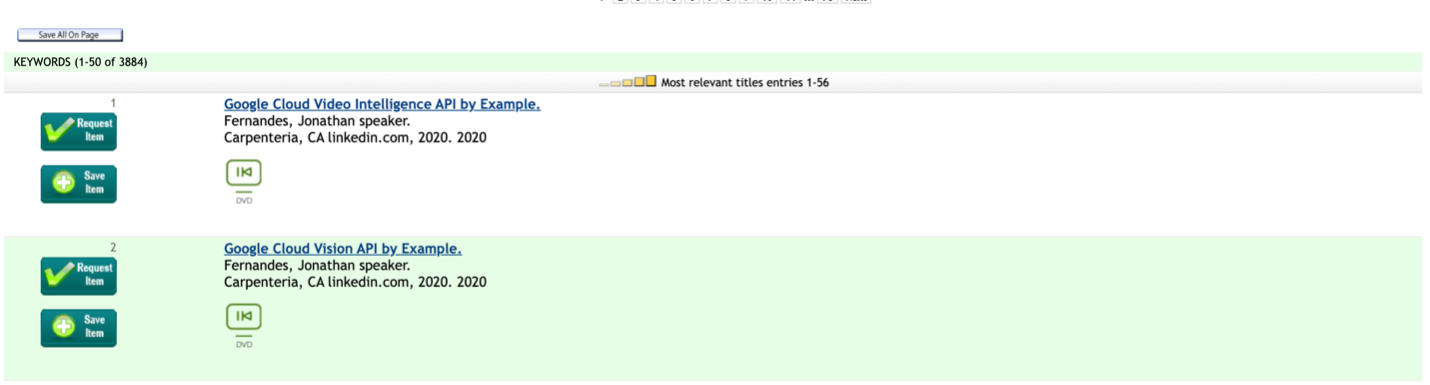
With all the resources mentioned above, once you press the request button, you can follow these steps:
- Enter your OSU library credentials (name.# email address and password) to request the item.
- Select a pickup location from the drop-down menu.
- If you want to have your item(s) delivered to the HSL, choose “Health Sciences Lib” as the pickup location.
- Once you hit submit for your request, it will let you know whether or not your request was successful.
- If unsuccessful, an explanation may appear in red lettering explaining why your request may be unavailable to checkout at this time. An example of this is an item that may be a new release and the particular library’s policy that you are trying to request material from prevents new releases from being checked out until a certain increment of time has passed. This allows their patrons access to the material exclusively, but once the increment of time has passed it then becomes available to everyone.
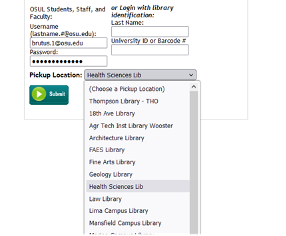

In the event you run into any issues requesting leisure reading materials, the HSL staff is here to help! We look forward to being able assist you with request and provide any guidance to assist you with getting the material you are looking for!